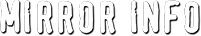As a rule, the logo is posted on the websites in the image format, and the specific way of its insert in already existing pages depends on their design and the used method of imposition. In certain cases it is possible to do in general without editing the source code, the visual editor of a management system will help with others, and in the third not to do without manual editing of the HTML-code.
Instruction
1. If the cap of the website is executed in the image format, the logo can be placed over the existing picture with use of any graphics editor. It is the simplest option which is not requiring editing pages. To use, find the file with the image of a cap on the server of the website and load it into the computer. Then open it by means of the graphics editor - for the forthcoming operation quite enough opportunities of standard Paint Windows OS.
2. Place the logo image over the open picture - in Paint the Insert from point in a drop-down list is for this purpose intended "Insert". A mouse drag a logo to the right place of the background image, change as necessary its sizes and save the result Ctrl key shortcut + S. Load the file of a cap with a logo on the server, having replaced with it the source file, and operation will be completed.
3. For a logo insert in the HTML-code of the page it is the most convenient to use a graphics mode (WYSIWYG mode) of the editor of pages which is in the majority of management systems of the websites. Having opened the necessary page in such editor, click the place in which it is necessary to place a logo, and click an image insert in the menu. On the screen there has to be a dialog in which you should specify file storage location with a logo in the computer. Depending on the editor, in the same dialog there can be also fields for input of additional parameters - the sizes of the picture, indents from the next elements of the page, etc. Having filled, press the OK button, and then save the edited page.
4. In the absence of an opportunity to use the editor of pages it is necessary to enter tags to the source code "manually". For this purpose find the file of the necessary page on the server, load it into the computer and open in any text editor - for example, in "Notepad". This operation requires some knowledge of language of imposition of the hypertext - you should find in the HTML-code the right place for placement of the tag of a logo. This tag in the simplest option can be written, for example, so:
<img src= "" logo.png""/>
5. Having added a line to the source code, save the page and replace with the edited file the original which is stored on the server. Then load the file with the image there - for an example from the previous step this file should be called logo.png and be stored in the same folder of the server where the edited page is placed.